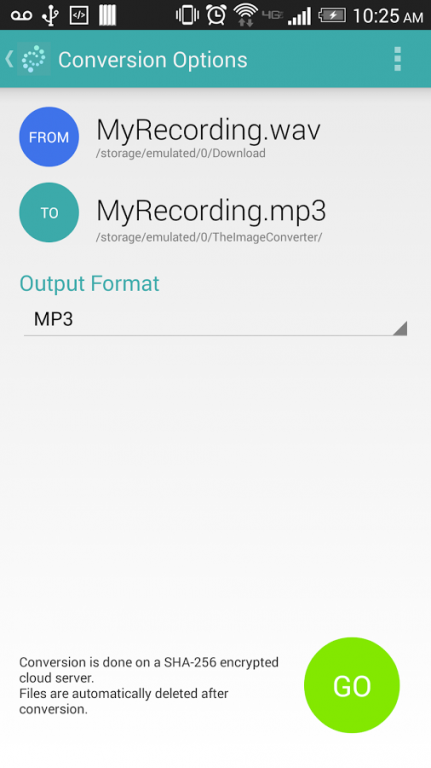The Audio Converter 4.0
Paid Version
Publisher Description
The Audio Converter will convert nearly any media file to the audio format of your choice!
The Audio Converter can convert music, audio, or video files to MP3, M4A, AAC, FLAC, MMF, OGG, WAV, and WMA!
1. Select your input file form your device, from another app, or from a URL.
2. Choose your output file format.
3. Convert!
4. Open and Share your file right from the app!
The Audio Converter can convert FROM just about any format (including WMA, AAC, MP3, WAV, FLAC, OGG, AVI, WMV, MP4, MOV, 3GP, etc) TO the following formats:
MP3, M4A, AAC, FLAC, MMF, OGG, WAV, and WMA!
Here's some popular examples: Convert mp4 to mp3, convert flac to mp3, convert amr to mp3, convert wma to m4a, convert 3gp to mp3, convert m4a to mp3, convert mp3 to ogg, convert wma to aac.
Extract audio from video files, or even convert music that won't work on your device!
You can even convert files from video messages (MMS), web downloads, URLs, and your own camera!
If you have any trouble, there is an in-app support chat, and we offer a money-back guarantee! Don't worry about the 15 minute limit - We will refund you at ANY TIME if you are not happy with this app, just email us!
Access all your converted files through the in-app file browser, or with the file manager of your choice!
After audio conversion is complete, you can open and share the file, and have access to all your converted files.
Conversion is done on a secure server, which makes conversion easier and more battery-friendly. You must have an internet connection to use this app. Files are SHA-256 encrypted and immediately deleted from the server upon conversion.
Read and open files that Android devices can't open! Convert music on the go without a computer!
Note: Files must be under 1GB.
Note: Your files will be sent to an SHA-256 encrypted, secure conversion server for conversion. While the files are encrypted, and immediately deleted after conversion or cancellation, you should be aware that by using this app, you agree that your files are sent over to internet to the conversion server.
About The Audio Converter
The Audio Converter is a paid app for Android published in the System Maintenance list of apps, part of System Utilities.
The company that develops The Audio Converter is SmoothMobile, LLC. The latest version released by its developer is 4.0.
To install The Audio Converter on your Android device, just click the green Continue To App button above to start the installation process. The app is listed on our website since 2016-08-13 and was downloaded 6 times. We have already checked if the download link is safe, however for your own protection we recommend that you scan the downloaded app with your antivirus. Your antivirus may detect the The Audio Converter as malware as malware if the download link to com.ghostmobile.theaudioconverter is broken.
How to install The Audio Converter on your Android device:
- Click on the Continue To App button on our website. This will redirect you to Google Play.
- Once the The Audio Converter is shown in the Google Play listing of your Android device, you can start its download and installation. Tap on the Install button located below the search bar and to the right of the app icon.
- A pop-up window with the permissions required by The Audio Converter will be shown. Click on Accept to continue the process.
- The Audio Converter will be downloaded onto your device, displaying a progress. Once the download completes, the installation will start and you'll get a notification after the installation is finished.